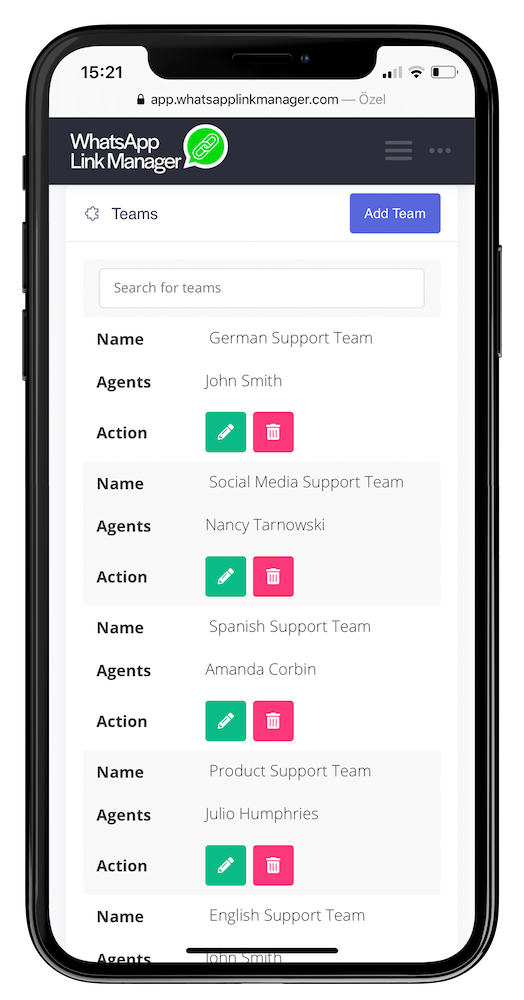Distribute leads to multiple agents.
Have as many agents as you wish to work with WhatsApp links.
Try Free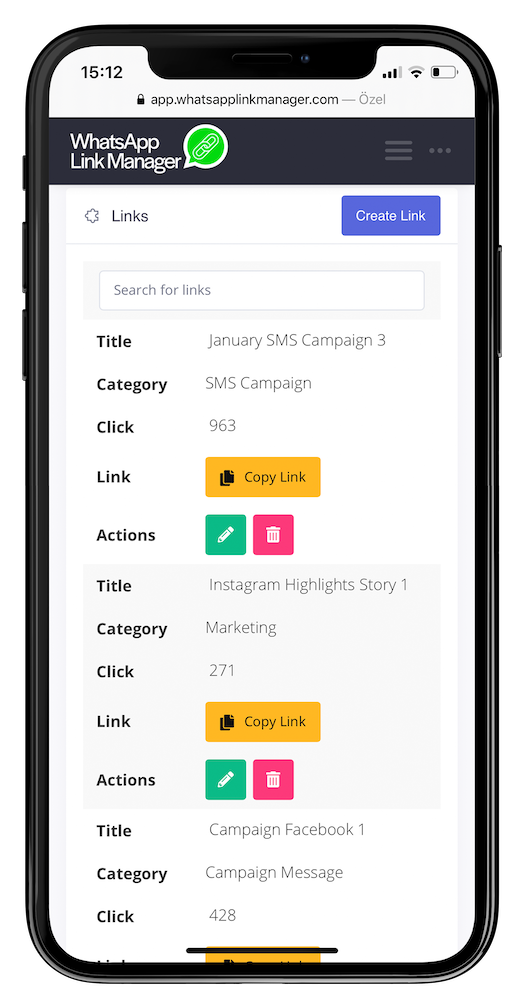
Have as many agents as you wish to work with WhatsApp links.
Try Free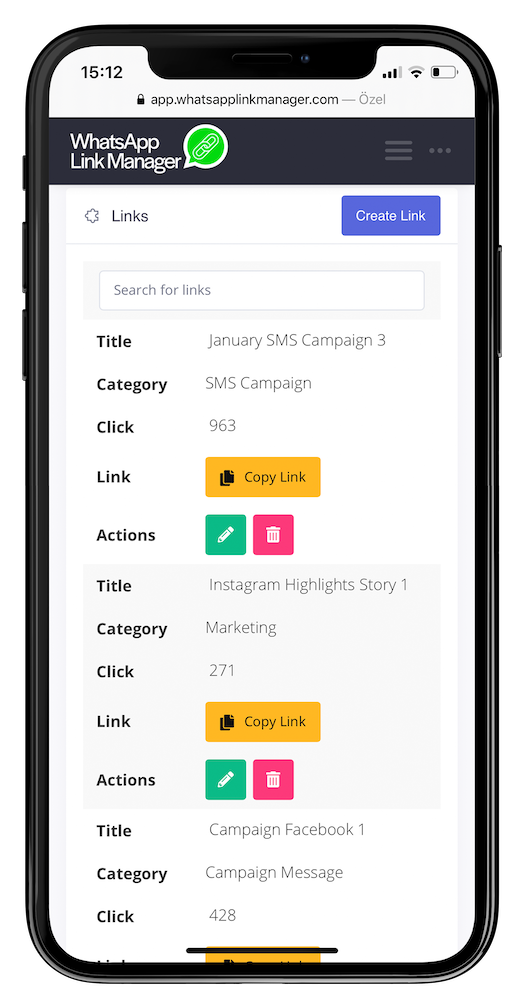
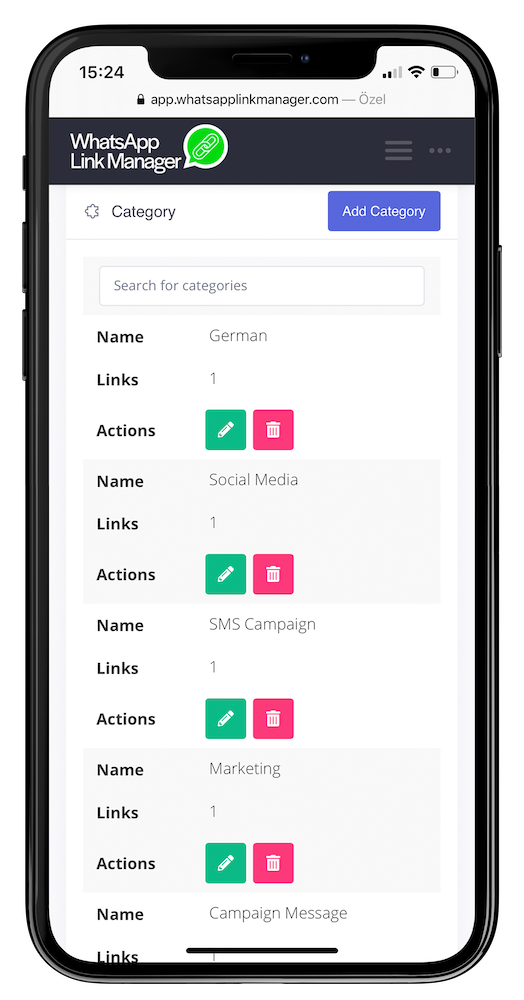
You can assign as many agents as you like. Our customized links can be connected with multiple agents.
Create one nowWe are a SMART BRIDGE between your agents and your customers. Determine which agents will answer the WhatsApp messages for each link.
Run multiple ads on the same or different platforms and compare the lead success of your links. Examine which links generate better responses.
Enter names and phone numbers of your agents who will answer the WhatsApp messages of your customers.
Create teams of agents such as sale team or support team. You can also create separate teams for multiple ads.
Create categories for your links such as “Google Ads”, “Facebook Ads”, “Text Ads” or “Website Buttons”.
Create links, categorize them, and decide which team of agents will be responsible for each link.
Evaluate which ad platforms (e.g. Facebook, Google) generate more lead for your business. Plan future ads accordingly.

Use WhatsApp, the most popular messaging app, as a high-performance business tool. Communication means connection.
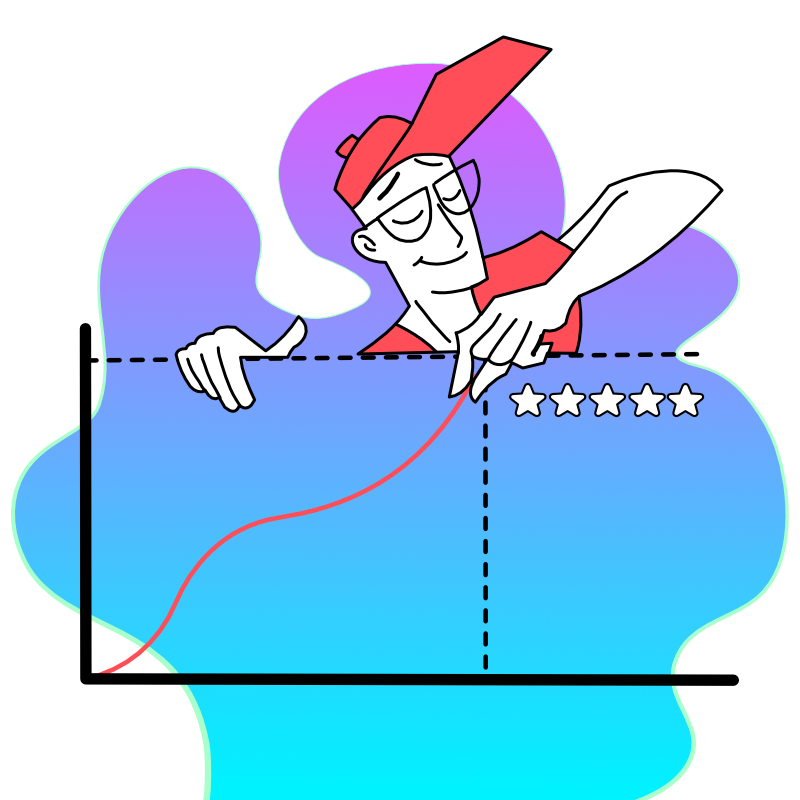
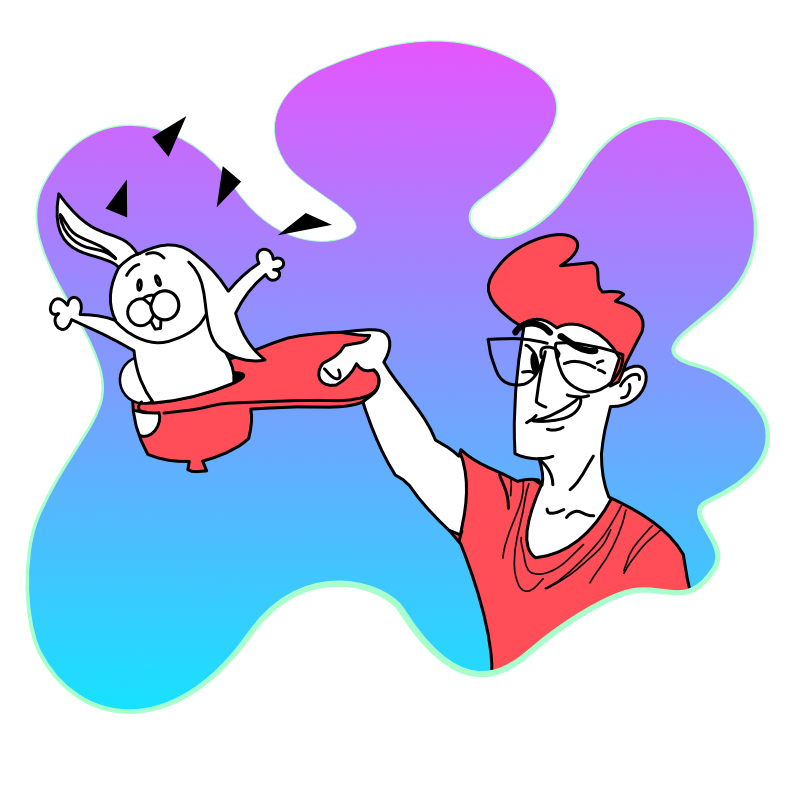

WhatsApp Link Manager is an essential tool for those handling numerous agents and diverse ad platforms. It simplifies communication and boosts productivity by centralizing all WhatsApp interactions. This service streamlines campaign coordination, custom link creation, and performance tracking, ensuring efficient management of your advertising efforts.
With WhatsApp Link Manager, you can seamlessly organize your team, optimize campaigns, and gain valuable insights, making it an indispensable asset for anyone navigating the complexities of multi-agent, multi-platform advertising.
Berspiciatis unde omnis iste natus error sit voluptatem accusantium doloremque laudantium, totam rem aperiam.